Start Complex Model Design in SOLIDWORKS Within Weeks
Master 3D design with SolidWorks training online – Learn SolidWorks online at your own pace through expert-led, industry-approved SolidWorks online training programs designed to build real-world skills and help you become a confident, job-ready designer.
- Trusted by 20,000+ Students
- 97% students exam passing rate
- 10,000+ Video Tutorials
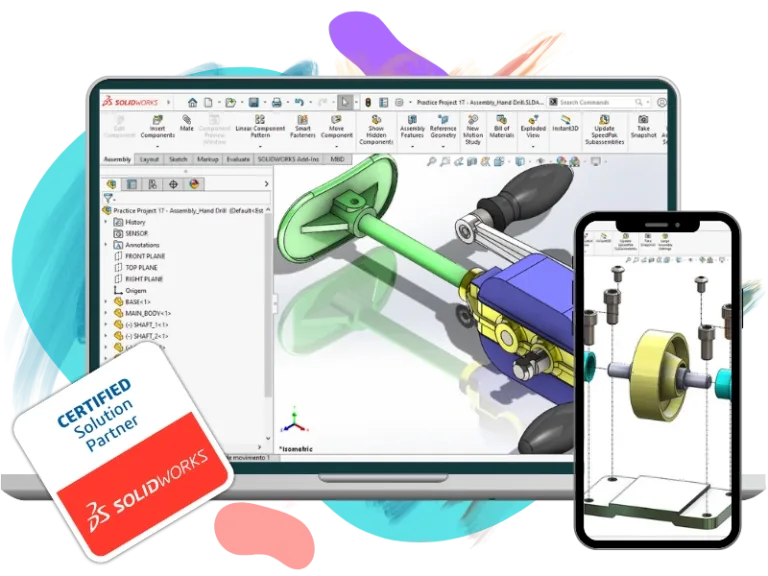
Unique Courses
Start from scratch and become a pro SOLIDWORKS User
Projects
Learn and practice tools, option and features in SOLIDWORKS
Assignments
A lot of fun assignments are available to test your knowledge.
20,000+ HAPPY STUDENTS
See why they love so much!
" Instructor's teaching is clear & nice. Has lots of practice exercises. He is very knowledgeable in both CAD software and real-world design. I previously bought all his training modules, because I like his training style. Now I am buying other topics modules. Thanks for his skills sharing in MCAD Skill.
CAREY PARRISDesign Engineer, GE Aviation
I am an experienced FEA engineer who is trying to grow CAD skills. I was skeptical before taking this program. But it is very well constructed and solid program. What a great program it is !!! Explains everything in depth so that it can be easily understood by a beginner whilst using advanced techniques needed to be a professional. Private community and Instructor support are a hidden gem here and worth every penny. Initially I enrolled in standard plan. After 4 weeks I updated my plan to lifetime plan. Now I don’t have to chase against time anymore and lifetime community support is a great deal for me.
Laurie KristyCrash test analysis engineer, Automotive
As a student, it is very hard to find an affordable CAD learning program. My university CAD course teaches only basics which is not enough if you want to design something complex. Thank god I found MCAD Skill platform. This program is enough to sharpen my CAD skill. Instructor always mentions all kinds of tips and tricks based on his practical design skill, which is a big deal. This program follows 3 steps. Learn, practice, and get certified. Crazy hot structured training program. Instructor’s teaching style is clear and always on point in each lecture without spending too much time. Lectures are short like around 5 to 6 min. Easy to remember. Also, you will get a lot of assignments to verify what you learned. If you want an one-stop all in one learning solution for CAD, enroll in this program, you are not going to regrate.
Marshall MartinUnder Grad, U of T

Solidworks Training Online
Try our SOLIDWORKS Learning Machine (SWLM) series
All in one SOLIDWORKS training package
Featured Courses
Solidworks Topics Cover
Advance Your Engineering Skills with SolidWorks Training Online – Learn SolidWorks Online Using Practical, Project-Based SolidWorks Online Training Modules.
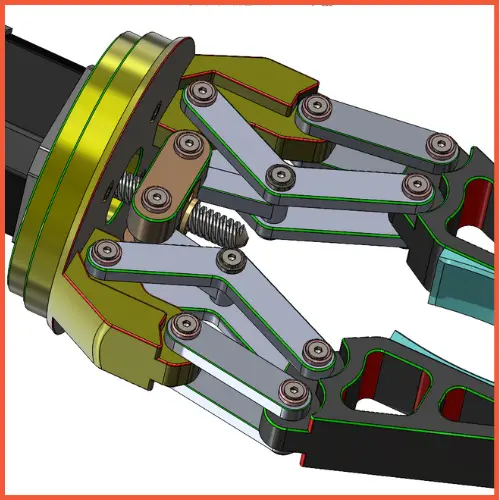
Essential Training
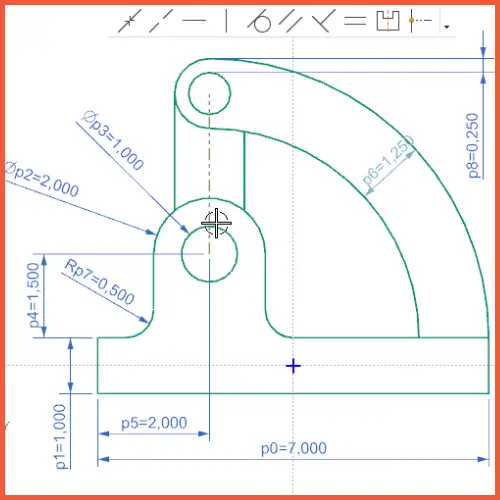
Advanced Sketch

Advanced Part

Advanced Assembly
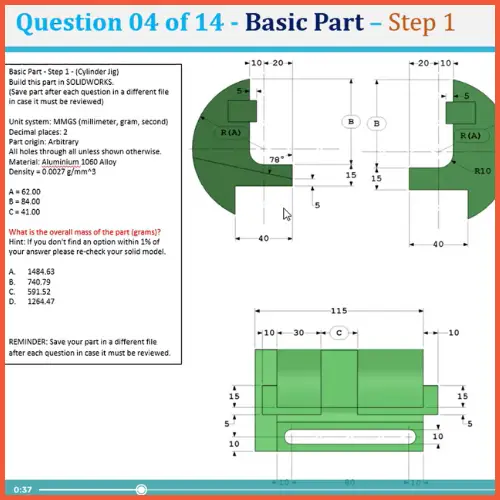
Certification Prep

Sheet metal
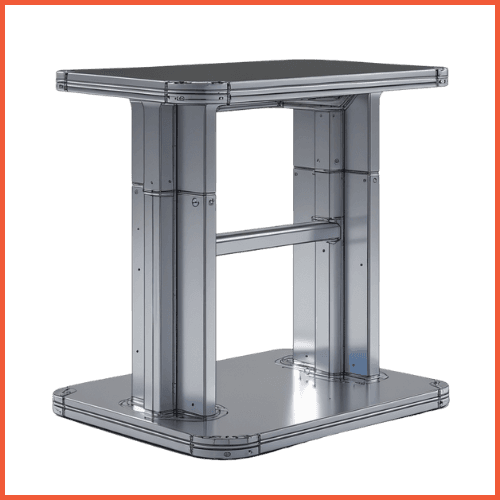
Weldment

Surface modeling
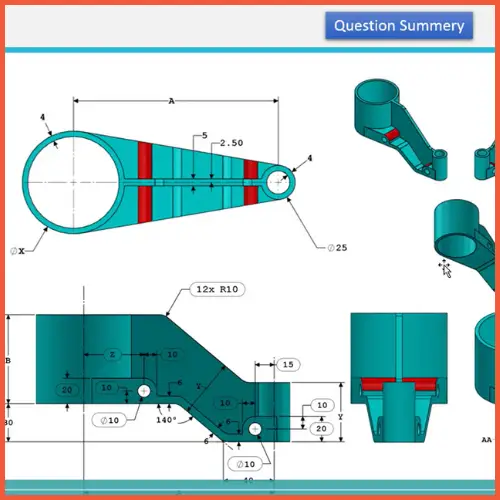
Mock Exam

Project based courses

Pipe & Tube Routing

Mold modeling
coming soon
Best training for SOLIDWORKS
How SWLM Training Works
Follow this results-driven roadmap through SolidWorks training online and online SolidWorks classes to become a certified and skilled user in just a few months—saving you years of trial and error.

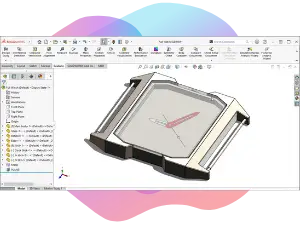

- Trusted by 20,000+ Students
- 97% students exam passing rate
- 10,000+ Video Tutorials
the roadmap to become a SOLIDWORKS expert
Solidworks Learning Path
Follow this results-driven SolidWorks training online roadmap to become certified in months. Learn SolidWorks online efficiently with our structured SolidWorks online training and save years of trial and error.

Complete training package
Hot Features
Well, we’re not done yet! These powerful features are also part of the SWLM program—ideal for those seeking SolidWorks training online or wanting to learn SolidWorks online through real-world projects and expert guidance. This comprehensive SolidWorks online training experience is designed to help you build confidence and go from beginner to job-ready.
Exercise files
We follow the LEARNING BY DOING method, which means the end of each lecture, there is an exercise file will be available, which is used in that lecture.
Practice Projects
A lot of practice projects are available, where it shows step by step the model designing using various tools. These projects will give you an idea about the best practices to design any model.
Assignments
A lot of fun assignments are available to test your knowledge. The assignment covers various sections in the course. These assignments will help you to think how to design independently.
HD Video Lectures
All of our lectures are made of HD 720p image resolution (1,280 x 720 pixels) quality, which is the most popular size to watch in mobile devices, smart TV, or PC.
English Caption
All lecture includes video caption to ensure you don't miss any information and can follow the instructor without missing any word.
Access on mobile/TV
Our courses are mobile device and TV friendly. So you can learn from anywhere and It is not required to wait until you get back to the PC.
Certificate of Comp
End of each course, you can achieve a certificate of completion. The only requirement is you have to watch at least 90% of each lecture mandatory to get this certificate.
24/7 Online Support
If you have any technical issues or any questions related to any lecture, feel free to contact us. Our support team will be very happy to help.
New contents
Immediate access to all future course updates and new courses without any additional fees.
The best value SolidWorks Training
End of Each Course
Achieve Certificate Of Completion
No need to be stuck in your CAD learning process. Simply ask your question and get the answer right away instead of posting a question to a random website hoping someone will answer

Store certificate in the cloud
Securely save and access your digital certificates anytime, anywhere by storing them in the cloud.
Access to verifiable certificates
Easily access and share certificates that can be verified online for authenticity and credibility.
Share Certificate on social media
Showcase your achievements by sharing your verified certificates directly on social media platforms.
Ask any questions
Exclusive Private Community
No need to be stuck in your CAD learning process. Simply ask your question and get the answer right away instead of posting a question to a random website hoping someone will answer
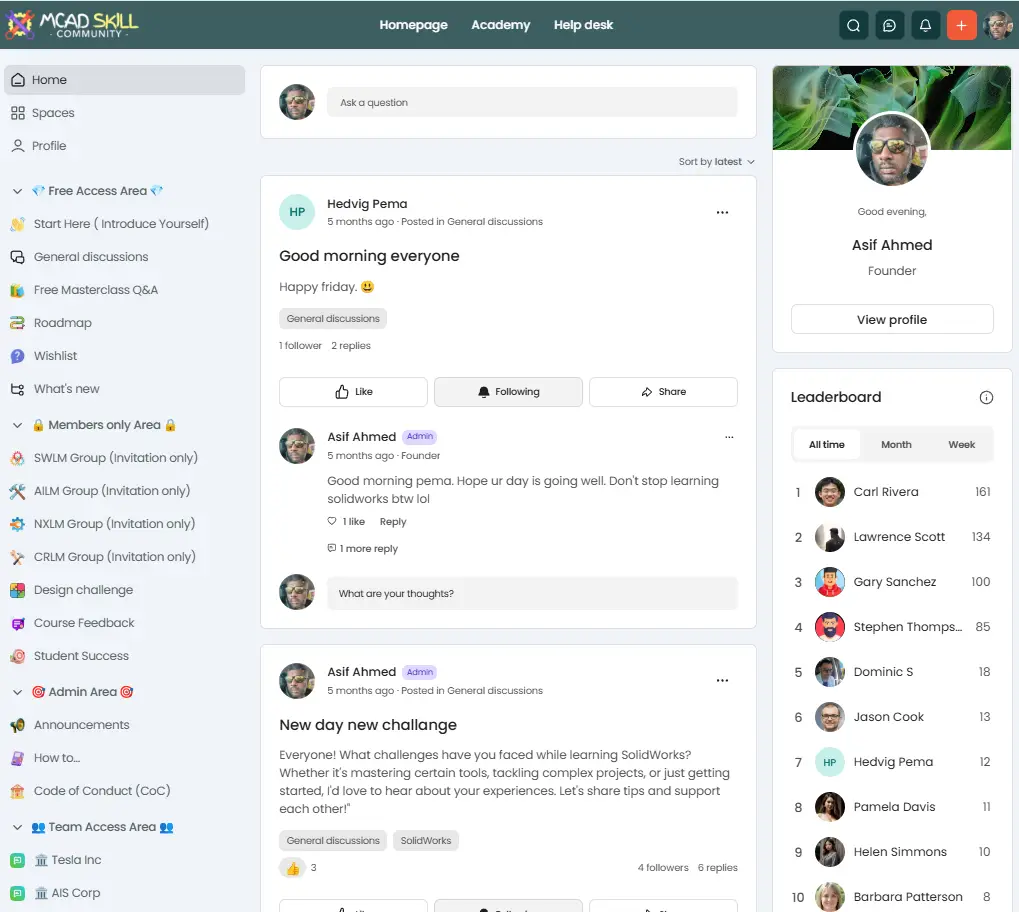
- Direct access to the instructor.
- Communicate with other students.
- Get answers within 24 hrs.
- Share wins, projects, achievements etc.
- Get motivations from other students.
- Create chat, post, article, poll and so on
Pricing Plan
Choose the right plan for
your business
SWLM Essential
$
Billed $25/month
WHAT'S INCLUDED
Library
- Topic: Solidworks
- 5 essential courses
- 26.5 hours video content
Courses
- 1 Fundamental course
- 4 Advanced courses
Hot Features
- Exercise files per lecture
- Practice Projects
- Assignments
- HD Video Lectures
- English Caption
- Certificate of Completion
- Online Certificate directory
SWLM ADVANCED
$
Billed $35/month
WHAT'S INCLUDED
Library
- Topic: Solidworks
- 15 courses HOT
- 55 hours video content
Courses
- 1 Fundamental course
- 4 Advanced courses
- 2 project based course
- 2 certi. course (CSWA & CSWP)
- 2 mock exam (CSWA & CSWP)
- 4 Industry specific courses
Hot Features
- Exercise files per lecture
- Practice Projects
- Assignments
- HD Video Lectures
- English Caption
- Certificate of Completion
- Online Certificate directory
- Community access HOT
- Learning path
- New course every year
- Priority support
Entire Library
$
Billed $660/year
WHAT'S INCLUDED
Library
- All topics HOT
- 44 courses
- 203 hours video content
Courses
- All Solidworks courses
- All Inventor courses
- All Siemens NX courses
- All PTC Creo courses
Hot Features
- Exercise files per lecture
- Practice Projects
- Assignments
- HD Video Lectures
- English Caption
- Certificate of Completion
- Online Certificate directory
- Community access HOT
- Learning path
- New course every year
- Priority support
SWLM Essential
$
Billed $240/year
For 4 or more learners
WHAT'S INCLUDED
Team Plan features
- Group leader access
- Dedicated private group
- High Priority support
- Bulk quantity discount
- Flexible pricing options
Library
- Topic: Solidworks
- 5 essential courses
- 26.5 hours video content
Courses
- 1 Fundamental course
- 4 Advanced courses
Hot Features
- Exercise files per lecture
- Practice Projects
- Assignments
- HD Video Lectures
- English Caption
- Certificate of Completion
- Online Certificate directory
SWLM ADVANCED
$
Billed $360/year
For 4 or more learners
WHAT'S INCLUDED
Team Plan features
- Group leader access
- Dedicated private group
- High Priority support
- Bulk quantity discount
- Flexible pricing options
Library
- Topic: Solidworks
- 15 courses HOT
- 55 hours video content
Courses
- 1 Fundamental course
- 4 Advanced courses
- 2 project based course
- 2 certi. course (CSWA & CSWP)
- 2 mock exam (CSWA & CSWP)
- 4 Industry specific courses
Hot Features
- Exercise files per lecture
- Practice Projects
- Assignments
- HD Video Lectures
- English Caption
- Certificate of Completion
- Online Certificate directory
- Community access HOT
- Learning path
- New course every year
- Priority support
Entire Library
$
Billed $540/year
For 4 or more learners
WHAT'S INCLUDED
Team Plan features
- Group leader access
- Dedicated private group
- High Priority support
- Bulk quantity discount
- Flexible pricing options
Library
- All topics HOT
- 44 courses
- 203 hours video content
Courses
- All Solidworks courses
- All Inventor courses
- All Siemens NX courses
- All PTC Creo courses
Hot Features
- Exercise files per lecture
- Practice Projects
- Assignments
- HD Video Lectures
- English Caption
- Certificate of Completion
- Online Certificate directory
- Community access HOT
- Learning path
- New course every year
- Priority support
Ask any questions
Frequently Asked Questions
No need to be stuck in your CAD learning process. Simply ask your question and get the answer right away instead of posting a question to a random website hoping someone will answer
The version depends on the course you are going to take. We offer different versions of each course. Please carefully check the version number mentioned in the course title.
We don't offer refund options for self-paced training subscription plans. But we offer even better option. Before you enroll in any program, you can go through free preview lectures from any courses and you can cancel your subscription anytime.
No, MCAD Skill doesn't offer SolidWorks licenses. If you are a valid student, you will be able to get the SolidWorks student version for free.
No program shows you depth understanding of each tool, option, and feature, design a product step by step, real world design step by step. This is all in one SolidWorks program. This means you will get tutorials, practice projects, assignments, etc all in one place. And It will take you from the absolute beginner level and leave you as an expert SolidWorks user.
Yes, absolutely. This program is designed in such a way that you will start from completely zero knowledge and with the help of our step-by-step training, you will reach a point where you will be able to call yourself an expert SolidWorks user.



