THE ROADMAP TO BECOME A SOLIDWORKS EXPERT
SOLIDWORKS Learning Path
Complete the following 5 courses
1
Level: Beginner
Essential Training
Learn all basics how to create sketch, parts, assembly and drawing file using the variety of tools in SOLIDWORKS. This course is designed for the absolute beginner, meaning no previous experience with SOLIDWORKS is required. If anyone wants to fill up his/her gap in SOLIDWORKS, then this is also right course for them.


2
Level: Beginner, Intermediate
Advanced Sketch Training
Learn all advanced topics in SOLIDWORKS sketch and get full control over your complex sketch.You will learn many advanced topics such as parabola, slot, sketch pattern, style spline, conic, text, spline on the surface, sketch modification, Dynamic mirror, Rapid sketch, Insert sketch picture, Derived sketch, work with 3D sketch, helix and spiral, Equation driven curve, Silhouette Entities, Intersection curve, composite curve , sketch Block and so on.


3
Level: Beginner, Intermediate
Advanced Part Training
Learn all advanced topics in SOLIDWORKS part and learn how to create complex parts.You will learn many advanced topics such as advanced extrude, advance capability of fillets and chamfer, depth understanding of swept and loft tool, complex patterns, multi-body part, making advanced references, configurations in depth, direct editing tools, understanding custom properties and so on.


4
Level: Beginner, Intermediate
Advanced Assembly Training
Learn all advanced topics in SOLIDWORKS assembly and learn how to handle complex assembly efficiently. You will learn top-down assembly method, in-context feature, external reference, advanced mate types, mechanical mate types, mate controller, mate management, advanced pattern type, subassemblies, assembly level features, assembly configuration, exploded view, display and appearance in assemblies, assembly evaluation, assembly management, virtual parts, weld bead, hole series, belt chain etc.


5
Level: Beginner, Intermediate
Advanced Drawing Training
Learn all advanced topics in SOLIDWORKS drawings and learn how to add and edit any type of annotations such as dimensions, tables, symbols, etc. you will learn advanced views, advanced section view, advanced features in view, essential and advanced annotations, working with table, layer & sheet format properties and so on.


Complete all previous courses + the following 4 courses
6
Level: Beginner, Intermediate
Project - Design pneumatic cylinder
Learn how to design pneumatic cylinder components and accessories step by step using our beginner-friendly projects-based course and learn what the design process you have to follow.


7
Level: Beginner, Intermediate
Project - Design Robot gripper
Learn how to design robot gripper components and accessories step by step using our beginner-friendly projects-based course and learn what the design process you have to follow.
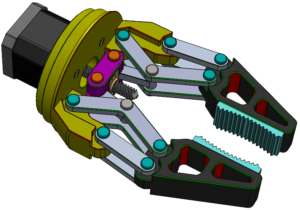
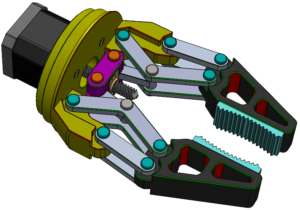
8
Level: Beginner, Intermediate
CSWA Preparation Training
You will learn Benefit of getting SOLIDWORKS Certification, understanding SOLIDWORKS certifications, CSWA certification recommended materials, hardware and software requirements, CSWA exam overview, exam taking strategies, review purchasing steps for the exam, setup exam software in the PC, software Environment preview during the exam, review all tools, review basic part creation question, review intermediate part creation questions, review advanced part creation questions, review assembly creation questions and so on.


9
Level: Beginner, Intermediate
CSWA MOCK Exam
This is full length CSWA mock exam. Passing this mock exam will give you enough confidence before taking real CSWA exam.
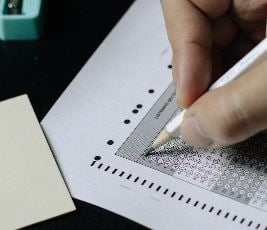
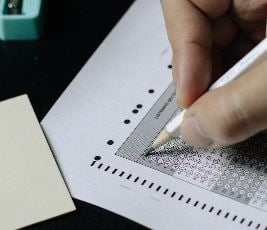
Complete all previous courses + the following 3 courses
10
Level: Intermediate
Advanced Practice Project Training
Learn how to design a complex product step by step using advanced design projects and learn what are the design process you have to follow.


11
Level: Intermediate
CSWP Preparation Training
You will learn Benefit of getting SOLIDWORKS Certification, understanding SOLIDWORKS certifications, CSWP certification recommended materials, hardware and software requirements, CSWP exam overview, exam-taking strategies, review purchasing steps for the exam, setup exam software in the PC, software Environment preview during the exam, review all tools, CSWP segment 1 questions, CSWP Segment 2 questions, CSWP Segment 3 questions and so on.


12
Level: Intermediate
CSWP MOCK Exam
This is full length CSWP mock exam. Passing this mock exam will give you enough confidence before taking real CSWP exam.
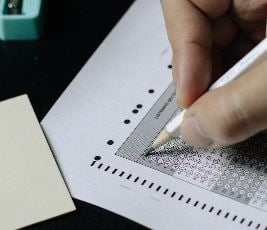
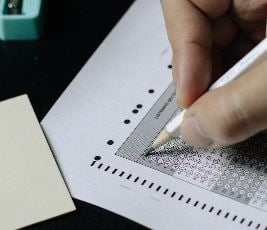
Complete all previous courses + the following 3 courses
13
Level: Intermediate
Sheet Metal Training
Learn how to design a sheet metal product. You will learn all essential feature such as base flange, edge flange, miter flange, Bend allowance, Jog tool, bend table, and bend allowance, closed corner, break corner , corner trim, normal cut, bend and flat pattern control, convert solid body to sheet metal, lofted bend, sheetmetal gusset, vent tool, tab and slot , design library, new forming tool, sheet metal drawing, bend note and flat pattern display and so on.


14
Level: Intermediate
Weldment Training
Learn how to design a welded product. You will start by learning how to create a structural member, then jump into learning about 2D and 3D layout sketches. From there, Instructor will teach you how to add plates, create end caps and gussets, and use symmetry. This video tutorial will also cover managing cut lists, creating a bounding box, and adding weld beads and weld bead tables. You will also learn how to create sub-weldments and custom structural member profiles.


15
Level: Intermediate
Surface Training
Learn all essential and advanced topics in SOLIDWORKS surface module. You will start by learning how to create a simple surface part, then jump into learning about essential feature such as extrude, revolve, sweep, loft and so on. From there, Instructor will teach you how to convert surface body to solid body part. This video tutorial will also cover how to edit surface using replace face, delete face, trim, untrim etc. You will also learn how to control surface using powerful tools such as freeform, surface flatten etc.


B1
Level: Intermediate
Pipe & Tube Routing Training
Learn all essential and advanced topics in SOLIDWORKS Pipe and routing module. You will learn feature such as understanding routing, create and manage C-point, tubing routes, create flexible tube, orthogonal tubing routes , change route diameter, piping routes, route properties, multi elbow and pipe bend, fitting in pipe routing, pipe penetration, reducer to change diameter of pipe, add and edit slope, creating routing components, connection point, add component to design library, route drawing and so on.


